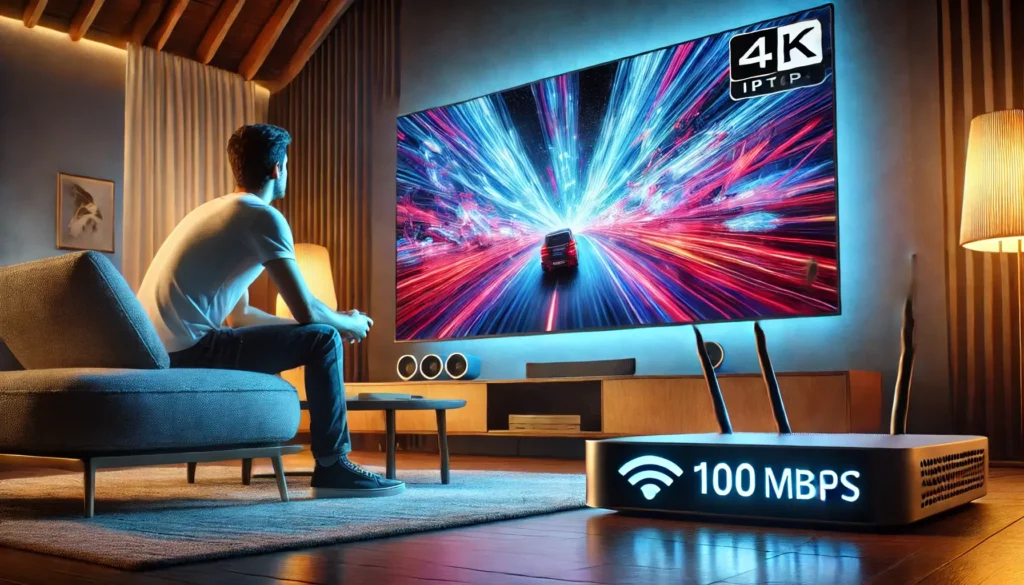Introduction
Streaming in 4K resolution has become the new standard for IPTV users who want the best possible picture quality. With ultra-high definition (UHD) visuals, improved color accuracy, and higher frame rates, 4K IPTV delivers a cinematic experience right at home. However, internet speed plays a crucial role in ensuring smooth playback.
Without sufficient bandwidth, users may experience:
✔ Buffering delays : Frequent pauses while streaming.
✔ Lag issues : Slow channel switching or delayed playback.
✔ Quality drops : Streams dropping from 4K to lower resolutions (1080p or 720p) due to insufficient speed.
This blog will help you understand the minimum and recommended internet speeds needed for seamless 4K IPTV streaming and provide optimization tips to enhance your viewing experience.
Minimum Speed Requirements for 4K IPTV

Table of Contents
Industry-Standard Minimum Speed
The absolute minimum internet speed required for 4K IPTV streaming is:
Choosing the right adult IPTV subscription ensures you get high-quality 4K streams with less buffering.
However, this is just a baseline recommendation and does not account for:
- Network fluctuations that could lower available bandwidth.
- Multiple devices using the internet simultaneously.
- Higher frame rates (e.g., 60 fps), which require additional bandwidth.
25 Mbps may work but it won’t guarantee a consistent 4K experience especially in multi-device households.
Why 25 Mbps Might Not Be Enough
Even if your ISP provides 25 Mbps, you may still face streaming issues due to:
✔ Speed Fluctuations from ISPs
- ISPs often advertise “up to” speeds meaning actual speeds can be lower
✔ Multiple Devices
- If multiple users are streaming, gaming or downloading, bandwidth gets divided and reducing the available speed for IPTV.
✔ Higher Frame Rates Demand More Speed
- Streaming 4K at 60 fps instead of 30 fps requires at least 25-35 Mbps or more, depending on compression technology.
Recommended Speeds for 4K IPTV
While 25 Mbps is the bare minimum for 4K IPTV streaming, a higher internet speed is recommended to ensure a buffer-free, high-quality experience. The ideal speed depends on the number of devices in use and overall household bandwidth demands.
Best Internet Speeds for 4K IPTV Streaming:
✔ 25-50 Mbps : Suitable for a single 4K stream with minimal network activity.( sports, shows ,adult IPTV)
✔ 50-100 Mbps : Ideal for households with multiple devices (phones, laptops, gaming, smart TVs).
✔ 100-300 Mbps : Best for multiple 4K streams running at the same time with other online activities.
✔ 500 Mbps – 1 Gbps : Perfect for heavy users, including multiple 4K streams, gaming, and smart home automation.
The more devices and online activities in your home you will need a higher internet speed to avoid buffering and lag.
Factors That Affect 4K IPTV Streaming Speeds
other factors can impact your IPTV performance so Let’s break down the key elements that influence streaming quality.
1. Number of Connected Devices
- The more devices connected to your network, the less bandwidth is available for IPTV.
- If family members are streaming, gaming or making video calls, your 4K IPTV stream may suffer from buffering or resolution drops.
Solution: 100 Mbps or higher to prevent slowdowns for multiple users
2. Other Online Activities
- Gaming, large downloads and video calls can take up a significant amount of bandwidth.
- Even background processes like cloud backups and automatic updates can slow down IPTV streaming.
3. Video Compression Technology
- Different IPTV providers use different video compression technologies which affect bandwidth requirements.
- Some IPTV services compress content efficiently to allow 4K streams at lower speeds
Choose an IPTV provider with efficient video compression for smoother streaming at lower bandwidth usage.
4. Frame Rate (30 fps vs. 60 fps)
- 4K at 30 fps requires less bandwidth than 4K at 60 fps.
- High-motion content (sports, action movies) at 60 fps can require at least 35 Mbps or more for a smooth viewing experience.
If your IPTV service provider offers 60 fps content make sure your internet speed is above 50 Mbps for optimal quality.
Even with high-speed internet, factors like network congestion, compression settings and frame rates can impact IPTV performance. Optimizing your network setup is just as important as choosing the right internet speed.
Optimizing Your Connection for 4K IPTV
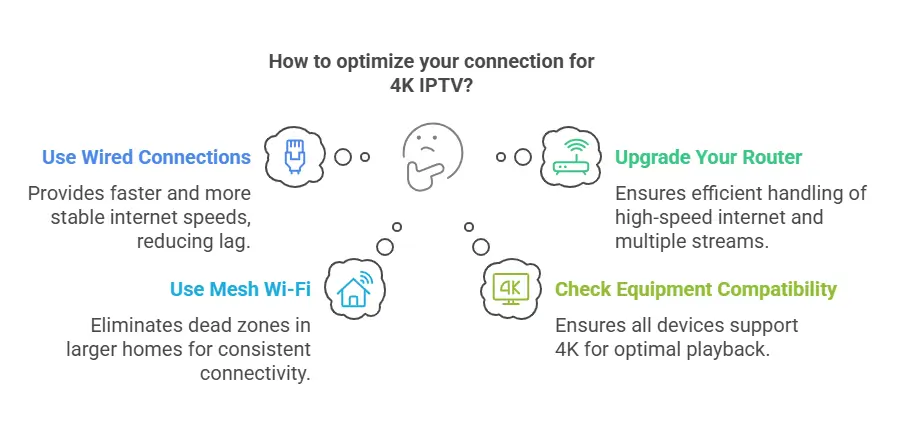
Even with a high-speed internet connection, a poor network setup can still lead to buffering, lag and quality drops when streaming 4K IPTV. To ensure a seamless and stable viewing experience, optimizing your network is just as important as having enough bandwidth.
1. Use Wired Connections (Ethernet Over Wi-Fi)
✔ Why? Ethernet connections are faster and more stable than Wi-Fi.
✔ Wi-Fi signals can be interrupted by walls, interference, and distance from the router.
✔ Solution: If possible, connect your IPTV device directly to the router using an Ethernet cable for consistent speeds and reduced lag.
2. Upgrade Your Router
✔ Older routers may not handle high-speed internet efficiently.
✔ Standard ISP-provided routers may struggle with multiple 4K streams and gaming devices.
✔ Solution: Upgrade to a modern, high-performance router that supports Wi-Fi 6 or gigabit speeds.
3. Use Mesh Wi-Fi for Larger Homes
✔ Why? Large homes often have Wi-Fi dead zones, leading to weaker signals and slower speeds in certain areas.
✔ Solution: A Mesh Wi-Fi system distributes signals evenly across the home, ensuring strong connectivity everywhere.
✔ Ideal for multi-room IPTV streaming without interruptions.
4. Check Your Equipment Compatibility
✔ Smart TVs, streaming boxes, and HDMI cables must support 4K for proper playback.
✔ Using an older HDMI cable may limit video quality and cause latency issues.
✔ Solution: Ensure your devices and accessories are 4K-compatible and support the latest standards for smooth IPTV streaming.
A well-optimized network setup ensures that you get the most out of your internet speed, reducing buffering and improving IPTV performance.
Conclusion
While 25 Mbps is the absolute minimum for 4K IPTV, higher speeds (50 Mbps and above) provide a much better experience especially for multi-user households.
Key Takeaways:
✔ Network congestion, multiple users, and IPTV compression settings impact stream quality.
✔ Optimizing your home network with wired connections, mesh Wi-Fi, and router upgrades ensures smooth playback.
✔ If buffering persists despite high-speed internet, check your network setup and consider upgrading your ISP plan or hardware.
Final tip: A strong network setup is just as important as high internet speed for an uninterrupted 4K IPTV experience!